QuickLog lets you easily and quickly launch the call logs from the lock screen using the green call button
*Note: Open app for the first time to configure settings
Supported platform(s): Symbian^3 Anna & Belle
Version: 1.0.0
Getting Started
1. After Installation, open QuickLog to configure the settings
2. Double Click to open call logs from the lock screen
3. Hold to open is disabled by default, enable at will.
*Note: Open app for the first time to configure settings
Supported platform(s): Symbian^3 Anna & Belle
Version: 1.0.0
Getting Started
1. After Installation, open QuickLog to configure the settings
2. Double Click to open call logs from the lock screen
3. Hold to open is disabled by default, enable at will.
Features
Enable - Enable or Disable QuickLog (If enabled QuickLog will also auto start on boot)
Double Click Menu Launches - Select to disable, Dialed numbers, Received calls or Missed calls
Screen Lock on App End - Enable to lock screen after exiting call log
For enquiries, feedbacks and bug report please contact wongyinkeet@gmail.com
For enquiries, feedbacks and bug report please contact wongyinkeet@gmail.com

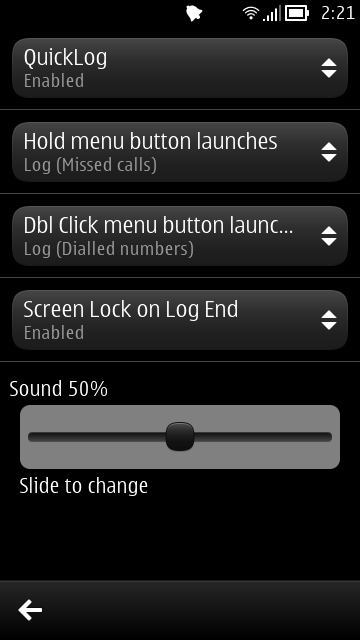


No comments:
Post a Comment